I've seen a few people running into issues connecting to try hack me's network so I figured my post would be a quick connection how to.
First make sure you are logged into the site and then navigate to this page: https://tryhackme.com/access. Here you'll find a drop down to download a config file. Choose the server closest to your location.
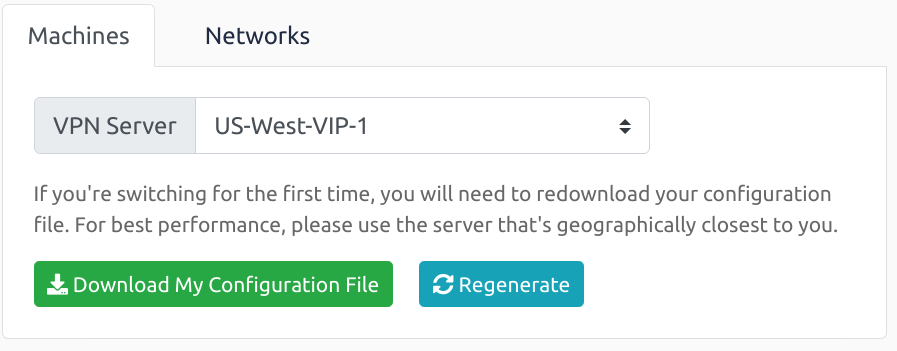
Download the file to the folder of your choice. I keep all of my try hack me stuff in a folder called thm. Here is the file you would have downloaded.
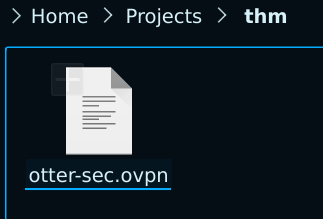
Prior to connecting near your profile you'll see a connection status indicator. In this case I'm not connected.

Once saved type the following command into the terminal:
sudo openvpn ~/thm/otter-sec.ovpn
Make sure there are no errors in the terminal.
Refresh your browser and check the connection status indicator again.
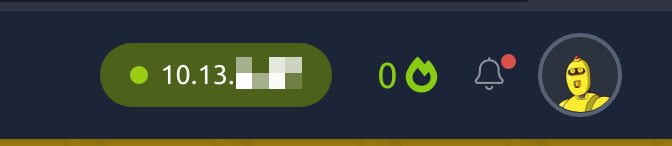
Assuming that's green and you have an IP address, you are good to start hacking! If not go back and check for errors when you connected via VPN.
Once I was having trouble connecting so I had to re-download the config file. So if you are having issues try that first.
Happy hacking!
-otter